Device is the base class for all device objects. More...
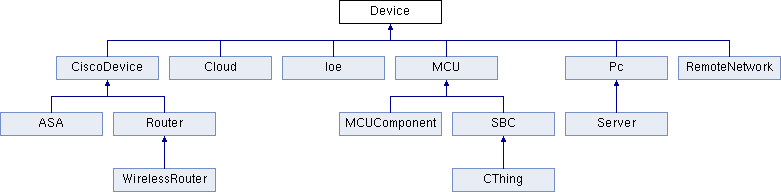
Public Member Functions | |
| void | setName (QString) |
| Sets the display name of this device. More... | |
| QString | getName () |
| Returns the display name of this device. More... | |
| void | nameChanged (QString, QString) |
| IPC event. More... | |
| void | setPower (bool) |
| Sets the power on or off. More... | |
| void | addSound (QString, QString) |
| Adds sound to the device. More... | |
| void | playSound (QString, int) |
| Play sound to the device. More... | |
| void | stopSound (QString) |
| Stop playing sound on the device. More... | |
| void | stopSounds () |
| Stops playing all sounds on the device. More... | |
| void | destroySounds () |
| Destroy all of the sounds on the device. More... | |
| bool | getPower () |
| Returns the current power state of this device. More... | |
| double | getXCoordinate () |
| Returns the current x-coordinate position in the Logical workspace for this device. More... | |
| double | getYCoordinate () |
| Returns the current y-coordinate position in the Logical workspace for this device. More... | |
| double | getCenterXCoordinate () |
| Returns the current x-coordinate position in the Logical workspace for this device. More... | |
| double | getCenterYCoordinate () |
| Returns the current y-coordinate position in the Logical workspace for this device. More... | |
| double | getAreaTopY () |
| Returns the current topmost y-coordinate position in the for this device. More... | |
| double | getAreaLeftX () |
| Returns the current leftmost x-coordinate position in the for this device. More... | |
| bool | moveToLocationCentered (int, int) |
| Moves this device to the specified location for its center in Logical workspace. More... | |
| bool | moveToLocation (int, int) |
| Moves this device to the specified location in Logical workspace. More... | |
| int | getXPhysicalWS () |
| Returns the current x-coordinate position in the Physical workspace for this device. More... | |
| int | getYPhysicalWS () |
| Returns the current y-coordinate position in the Physical workspace for this device. More... | |
| double | getGlobalXPhysicalWS () |
| Returns the current global x-coordinate position in the Physical workspace for this device. More... | |
| double | getGlobalYPhysicalWS () |
| Returns the current global y-coordinate position in the Physical workspace for this device. More... | |
| bool | moveToLocInPhysicalWS (int, int) |
| Moves this device to the specified location in Physical workspace. More... | |
| bool | moveByInPhysicalWS (int, int) |
| Moves this device by the specified amount in Physical workspace. More... | |
| void | powerChanged (bool) |
| IPC event. More... | |
| void | poweringOff () |
| IPC event. More... | |
| DeviceType | getType () |
| Returns the type of this device. More... | |
| string | getModel () |
| Returns the model of this device. More... | |
| DeviceDescriptor | getDescriptor () |
| Returns the device descriptor that user can get information on the device like type, model, module supported.. More... | |
| string | getSerialNumber () |
| Returns the device serial number. More... | |
| Port | getPort (string) |
| Returns the Port object with the specified port name. More... | |
| int | getPortCount () |
| Returns the number of ports in this device. More... | |
| Port | getPortAt (int) |
| Returns the Port object at the specified index. More... | |
| Process | getProcess (string) |
| Returns the Process object associated the process name. More... | |
| int | getUsbPortCount () |
| Return the number of usb port. More... | |
| UsbPort | getUsbPortAt (int) |
| Returns the usb port at a specified index. More... | |
| Module | getRootModule () |
| Returns the root module of the device. More... | |
| bool | addModule (string, ModuleType, string) |
| Adds a specific module to a particular slot. More... | |
| bool | removeModule (string) |
| Removes the module from the slot. More... | |
| void | moduleAdded (ModuleType, string, string) |
| This event is emitted when a module is added. More... | |
| void | moduleRemoved (ModuleType, string, string) |
| This event is emitted when a module is removed. More... | |
| void | portAdded (string) |
| This event is emitted when a port is added. More... | |
| void | portRemoved (string) |
| This event is emitted when a port is removed. More... | |
| void | portRemoving (string) |
| This event is emitted when a port is being removed but before it is actually removed. This is useful for script modules to clean up things before the port is removed. More... | |
| TerminalLine | getCommandLine () |
| Returns the command line TerminalLine object. More... | |
| void | addCustomVar (QString, QString) |
| Adds a custom variable. More... | |
| bool | removeCustomVar (QString) |
| Removes a custom variable. More... | |
| bool | hasCustomVar (QString) |
| Returns true if this device has a custom variable with the specified name. More... | |
| QString | getCustomVarStr (QString) |
| Returns the value of the variable with the specified name. More... | |
| int | getCustomVarsCount () |
| Returns the number of custom variables this device has. More... | |
| QString | getCustomVarNameAt (int) |
| Returns the name of the custom variable at the specified index. More... | |
| QString | getCustomVarValueStrAt (int) |
| Returns the value of the custom variable at the specified index. More... | |
| void | setCustomInterface (QString) |
| Set custom interface to the device. More... | |
| QString | getCustomInterface () |
| Get custom interface name on the device. More... | |
| QString | serializeToXml () |
| Returns the serialization string of this device. More... | |
| QString | activityTreeToXml () |
| Returns the serialization string of this device's activity tree. More... | |
| PhysicalObject | getPhysicalObject () |
| Get custom interface name on the device. More... | |
| QString | getCustomLogicalImage () |
| Get custom logical image path. More... | |
| void | setCustomLogicalImage (QString) |
| Set custom logical image path. More... | |
| QString | getCustomPhysicalImage () |
| Get custom physical image path. More... | |
| void | setCustomPhysicalImage (QString) |
| Set custom physical image path. More... | |
| vector< string > | getSupportedModule () |
| Get a vector of supported modules. More... | |
| void | setTime (int, int, int, int, int, int) |
| Set time to the device. More... | |
| long | getUpTime () |
| Set time to the device. More... | |
| vector< string > | getPorts () |
| Set time to the device. More... | |
| double | getDeviceExternalAttributeValue (string) |
| Get device external attribute value. More... | |
| void | setDeviceExternalAttributes (QString) |
| Set device external attribute value. More... | |
| void | addDeviceExternalAttributes (QString) |
| Add device external attribute value. More... | |
| void | subtractDeviceExternalAttributes (QString) |
| Remove some of the device external attribute value pairs from the current list. More... | |
| QString | getDeviceExternalAttributes () |
| Returns the list of external attributes and associated values. More... | |
| void | clearDeviceExternalAttributes () |
| bool | isOutdated () |
| bool | restoreToDefault (bool, bool) |
| void | updateTemplateCreationTime () |
| bool | runProject (string, string) |
| Runs a programming project in the mcu. More... | |
| bool | stopProject (string) |
| Stops a programming project in the mcu. More... | |
| bool | isProjectRunning (string) |
| Checks if a programming project with the given name is running. More... | |
| bool | runCodeInProject (string, string) |
| Runs additional code in the given project. More... | |
| void | addProgrammingSerialOutputs (string) |
| Writes to the programming output. Text appears in the programming output dialog. More... | |
| string | getProgrammingSerialOutputs () |
| Gets the programming output. It is the text that appears in the programming output dialog. More... | |
| void | clearProgrammingSerialOutputs () |
| Clears the programming output dialog. More... | |
| UserDesktopAppConfig | addUserDesktopApp (string) |
| UserDesktopAppConfig | addUserDesktopAppFrom (UserDesktopAppConfig) |
| UserDesktopAppConfig | addUserDesktopAppFromGlobal (string) |
| int | getUserDesktopAppCount () |
| UserDesktopAppConfig | getUserDesktopAppAt (int) |
| UserDesktopAppConfig | getUserDesktopAppByDir (string) |
| UserDesktopAppConfig | getUserDesktopAppById (string) |
| void | removeUserDesktopApp (string) |
| void | relinkUserDesktopApp (string, string) |
| bool | isDesktopAvailable () |
Detailed Description
Device is the base class for all device objects.
Member Function Documentation
◆ activityTreeToXml()
| QString Device::activityTreeToXml | ( | ) |
Returns the serialization string of this device's activity tree.
- Parameters
-
QString,the serialization string of this device activity tree.
◆ addCustomVar()
| void Device::addCustomVar | ( | QString | , |
| QString | |||
| ) |
Adds a custom variable.
- Parameters
-
name,the name of the variable. var,the value of the variable.
◆ addDeviceExternalAttributes()
| void Device::addDeviceExternalAttributes | ( | QString | ) |
Add device external attribute value.
- Parameters
-
attributeValues,QString attribute value pair in json format
◆ addModule()
| bool Device::addModule | ( | string | , |
| ModuleType | , | ||
| string | |||
| ) |
Adds a specific module to a particular slot.
- Parameters
-
slot,the slot to add the module to. type,the type of the module. Module types: eLineCard = 0, eNetworkModule = 1, eInterfaceCard = 2, ePtRouterModule = 3, ePtSwitchModule = 4, ePtCloudModule = 5, ePtRepeaterModule = 6, ePtHostModule = 7, ePtModemModule = 8, ePtLaptopModule = 9, ePtTVModule = 10, eIpPhonePowerAdapter = 11, ePtTabletPCModule = 12, ePtPdaModule = 13, ePtWirelessEndDeviceModule = 14, ePtWiredEndDeviceModule = 15, eTrs35 = 16, eUsb = 17, eNonRemovableModule = 18, eASAPowerAdapter = 19 model,the model name of the module.
- Returns
- bool, true if successful, otherwise false.
◆ addProgrammingSerialOutputs()
| void Device::addProgrammingSerialOutputs | ( | string | ) |
Writes to the programming output. Text appears in the programming output dialog.
- Parameters
-
output,text to write.
◆ addSound()
| void Device::addSound | ( | QString | , |
| QString | |||
| ) |
Adds sound to the device.
- Parameters
-
soundPath,the path to the sound file soundId,the id to identify the sound from other sounds
◆ addUserDesktopApp()
| UserDesktopAppConfig Device::addUserDesktopApp | ( | string | ) |
◆ addUserDesktopAppFrom()
| UserDesktopAppConfig Device::addUserDesktopAppFrom | ( | UserDesktopAppConfig | ) |
◆ addUserDesktopAppFromGlobal()
| UserDesktopAppConfig Device::addUserDesktopAppFromGlobal | ( | string | ) |
◆ clearDeviceExternalAttributes()
| void Device::clearDeviceExternalAttributes | ( | ) |
◆ clearProgrammingSerialOutputs()
| void Device::clearProgrammingSerialOutputs | ( | ) |
Clears the programming output dialog.
◆ destroySounds()
| void Device::destroySounds | ( | ) |
Destroy all of the sounds on the device.
◆ getAreaLeftX()
| double Device::getAreaLeftX | ( | ) |
Returns the current leftmost x-coordinate position in the for this device.
- Returns
- double, the current x-coordinate.
◆ getAreaTopY()
| double Device::getAreaTopY | ( | ) |
Returns the current topmost y-coordinate position in the for this device.
- Returns
- double, the current y-coordinate.
◆ getCenterXCoordinate()
| double Device::getCenterXCoordinate | ( | ) |
Returns the current x-coordinate position in the Logical workspace for this device.
- Returns
- double, the current x-coordinate.
◆ getCenterYCoordinate()
| double Device::getCenterYCoordinate | ( | ) |
Returns the current y-coordinate position in the Logical workspace for this device.
- Returns
- double, the current y-coordinate.
◆ getCommandLine()
| TerminalLine Device::getCommandLine | ( | ) |
Returns the command line TerminalLine object.
- Returns
- TerminalLine, the TerminalLine object.
◆ getCustomInterface()
| QString Device::getCustomInterface | ( | ) |
Get custom interface name on the device.
- Returns
- QString, the custom interface name
◆ getCustomLogicalImage()
| QString Device::getCustomLogicalImage | ( | ) |
Get custom logical image path.
- Returns
- QString, the custom logical image name
◆ getCustomPhysicalImage()
| QString Device::getCustomPhysicalImage | ( | ) |
Get custom physical image path.
- Returns
- QString, custom physical image name in string
◆ getCustomVarNameAt()
| QString Device::getCustomVarNameAt | ( | int | ) |
Returns the name of the custom variable at the specified index.
- Parameters
-
index,the index of the variable of interest. QString,the name of the custom variable at the specified index.
◆ getCustomVarsCount()
| int Device::getCustomVarsCount | ( | ) |
Returns the number of custom variables this device has.
- Parameters
-
QString,the number of custom variables this device has.
◆ getCustomVarStr()
| QString Device::getCustomVarStr | ( | QString | ) |
Returns the value of the variable with the specified name.
- Parameters
-
name,the name of the variable of interest. QString,the value of the custom variable.
◆ getCustomVarValueStrAt()
| QString Device::getCustomVarValueStrAt | ( | int | ) |
Returns the value of the custom variable at the specified index.
- Parameters
-
index,the index of the variable of interest. QString,the value of the custom variable at the specified index.
◆ getDescriptor()
| DeviceDescriptor Device::getDescriptor | ( | ) |
Returns the device descriptor that user can get information on the device like type, model, module supported..
- Returns
- DeviceDescriptor, DeviceDescriptor object
◆ getDeviceExternalAttributes()
| QString Device::getDeviceExternalAttributes | ( | ) |
Returns the list of external attributes and associated values.
- Parameters
-
QString,attribute value pair in json format
◆ getDeviceExternalAttributeValue()
| double Device::getDeviceExternalAttributeValue | ( | string | ) |
Get device external attribute value.
- Returns
- double, attribute value
◆ getGlobalXPhysicalWS()
| double Device::getGlobalXPhysicalWS | ( | ) |
Returns the current global x-coordinate position in the Physical workspace for this device.
- Returns
- double, the current global x-cordinate.
◆ getGlobalYPhysicalWS()
| double Device::getGlobalYPhysicalWS | ( | ) |
Returns the current global y-coordinate position in the Physical workspace for this device.
- Returns
- double, the current global y-coordinate.
◆ getModel()
| string Device::getModel | ( | ) |
Returns the model of this device.
- Returns
- string, the model of this device.
◆ getName()
| QString Device::getName | ( | ) |
Returns the display name of this device.
- Returns
- QString, the display name of this device.
◆ getPhysicalObject()
| PhysicalObject Device::getPhysicalObject | ( | ) |
Get custom interface name on the device.
- Returns
- QString, the custom interface name
◆ getPort()
| Port Device::getPort | ( | string | ) |
◆ getPortAt()
| Port Device::getPortAt | ( | int | ) |
◆ getPortCount()
| int Device::getPortCount | ( | ) |
Returns the number of ports in this device.
- Returns
- int, the number of ports in this device.
◆ getPorts()
| vector< string > Device::getPorts | ( | ) |
Set time to the device.
- Returns
- vector<string>, vector of port names in string format
◆ getPower()
| bool Device::getPower | ( | ) |
Returns the current power state of this device.
- Returns
- bool, true if the power is on, otherwise false.
◆ getProcess()
| Process Device::getProcess | ( | string | ) |
Returns the Process object associated the process name.
- Parameters
-
process,the name of the process. Valid process names. Not all names have an interface to interact with. Only get names for which there are interfaces. The word "Process" is optional and may be appended to the end or ommitted.: Aaa, AcsServer, RadiusClient, RadiusServer, TacacsClient, TacacsServer, Acl, Aclv6, PingTcp, Settings, AnalogPhoneHandler, AnalogPhone, ArpLookUp, Arp, AsaAcl, AsaAclv6, Firewall, Firewallv6, AsaNat, AsaNatv6, Bgp, BluetoothManager, CustomBluetooth, Bridge, BVIManager, CapwapAC, Capwap, Cbac, Cbacv6, Cdp, CellularClientManager, CellularClient, Cellular, COPapChapAuthenticator, ParserViewManager, PrivilegeManager, PortMapped, DhcpClient, DhcpRelayAgent, DhcpServerMain, DhcpServer, DhcpSnoopingBindingDBAgent, DhcpSnooping, Dhcpv6Client, Dhcpv6Main, Dhcpv6ServerMain, Dhcpv6Server, DnsClient, DnsResolver, DnsServer, Dtp, EigrpMain, Eigrp, Eigrpv6Main, Eigrpv6, EtherChannel, EtherChannelDispatcher, EtherChannelManager, Lacp, Pagp, CsmaCd, Dot1QEncap, Dot1QSubIntDispatcher, EthernetEncap, FileManager, DlciLookUp, FrameRelayMain, FrameRelay, FRSubIntDispatcher, InvArp, LmiSignaling, FtpClient, FtpServer, Gre, TunnelInterface, Hdlc, Hsrp, Hsrpv6, HttpBackgroundClient, HttpBackgroundClientManager, HttpClient, HttpProxy, HttpServer, HttpsServer, IoxServer, WebSocketClient, Wlc2504HttpsServer, Wlc2504Server, Icmp, Ping, TraceRoute, Icmpv6, CustomIO, IoeClient, IoEComponent, Ioe, IoeServer, IoeUserManager, IoxGuestOs, UserApp, UserJsApp, UserPyApp, HostIp, IpFragmentation, Ips, HostIpv6, Ipv6Fragmentation, PMTUDiscovery, Ipv6Ip, IsatapClient, L2Nat, LinksysRouterEventHandler, Lldp, Loopback, LoopbackManager, EmailClient, EmailServer, Nat, NatV6, Nd, NeighborLookUp, Netflow, Netflowv6, NFCollector, NFExporter, NtpClient, NtpServer, OspfMain, Ospf, Ospfv3Main, Ospfv3, Pop3Client, Pop3Server, InterfaceStatus, PortKeepAlive, Chap, PAP, PhoneSignaling, PppMain, Ppp, DialerInterface, DialerInterfaceManager, PppoeClient, PppoeClientManager, Pppoe, PppoeServer, VirtualAccessInterface, VirtualTemplateInterface, VirtualTemplateManager, PTP, Rep, CableSignaling, CloudSwitcher, DslSignaling, Forwarding, LoopBreaker, PatchWire, Repeater, Rip, Ripv6Main, Ripv6, IpUnnumberDispatcher, PortDispatcher, Routing, RoutingProtocol, RoutingProcessv6, Security, SmtpClient, SmtpServer, SnmpAgent, SnmpManager, SshClient, SshServer, StpMain, Stp, MacSwitcher, PortSecurity, SdmManager, Span, SpanDest, SpanDestLocalPort, SpanSource, SpanSourceLocalPort, SpanSourceLocalPortChannel, SpanSourceLocalVlan, VlanManager, WLCMacSwitcher, SyslogClient, SyslogServer, CustomTcp, Tcp, TcpUserTraffic, ReverseTelnet, TelnetClient, TelnetServer, TftpClient, TftpServer, TftpSession, TftpSessionManager, Tv, CustomUdp, Udp, UdpTraceRoute, UsbController, CME, H323Client, H323, H323Server, PhoneMedia, Rtp, SccpClient, SccpServer, VoiceSwitcher, Ah, EasyVpnClient, EasyVpnServer, Esp, Ike, Ipsec, Vtp, AccessPointSwitcher, CsmaCa, LWAccessPointSwitcher, LWWirelessServer, WEP, WirelessClient, WirelessCommon, WirelessEncap, WirelessServerManager, WirelessServer, WLCServer, WPA, Zfw, Zfwv6
◆ getProgrammingSerialOutputs()
| string Device::getProgrammingSerialOutputs | ( | ) |
Gets the programming output. It is the text that appears in the programming output dialog.
- Returns
- string, value is the text that appears in the programming output dialog.
◆ getRootModule()
| Module Device::getRootModule | ( | ) |
Returns the root module of the device.
- Returns
- Module, The root module object.
◆ getSerialNumber()
| string Device::getSerialNumber | ( | ) |
Returns the device serial number.
- Returns
- string, device serial number in string format
◆ getSupportedModule()
| vector< string > Device::getSupportedModule | ( | ) |
Get a vector of supported modules.
- Returns
- vector<string>, a vector of supported module info with id and image path name in string format
◆ getType()
| DeviceType Device::getType | ( | ) |
Returns the type of this device.
- Returns
- enum<DeviceType>, the type of this device. Device types: eRouter = 0, eSwitch = 1, eCloud = 2, eBridge = 3, eHub = 4, eRepeater = 5, eCoAxialSplitter = 6, eAccessPoint = 7, ePc = 8, eServer = 9, ePrinter = 10, eWirelessRouter = 11, eIpPhone = 12, eDslModem = 13, eCableModem = 14, eRemoteNetwork = 15, eMultiLayerSwitch = 16, eSwitch3650 = 17, eLaptop = 18, eTabletPC = 19, ePda = 20, eWirelessEndDevice = 21, eWiredEndDevice = 22, eTV = 23, eHomeVoip = 24, eAnalogPhone = 25, eMultiUser = 26, eASA = 27, eIoE = 28, eHomeGateway = 29, eWirelessRouterNewGeneration = 30, eCellTower = 31, eCentralOfficeServer = 32, eCiscoAccessPoint = 33, eEmbeddedCiscoAccessPoint = 34, eSniffer = 35, eMCU = 36, eSBC = 37, eThing = 38, eMCUComponent = 39, eEmbeddedServer = 40, eWirelessLanController = 41, eCluster = 42, eGeoIcon = 43, eLightWeightAccessPoint = 44, ePowerDistributionDevice = 45, ePatchPanel = 46, eWallMount = 47, eSecurityAppliance = 48, eMerakiServer = 49
◆ getUpTime()
| long Device::getUpTime | ( | ) |
Set time to the device.
- Returns
- vector<string>, vector of port names in string format
◆ getUsbPortAt()
| UsbPort Device::getUsbPortAt | ( | int | ) |
Returns the usb port at a specified index.
- Returns
- int, index of the usb port
◆ getUsbPortCount()
| int Device::getUsbPortCount | ( | ) |
Return the number of usb port.
- Returns
- int, number of usb port
◆ getUserDesktopAppAt()
| UserDesktopAppConfig Device::getUserDesktopAppAt | ( | int | ) |
◆ getUserDesktopAppByDir()
| UserDesktopAppConfig Device::getUserDesktopAppByDir | ( | string | ) |
◆ getUserDesktopAppById()
| UserDesktopAppConfig Device::getUserDesktopAppById | ( | string | ) |
◆ getUserDesktopAppCount()
| int Device::getUserDesktopAppCount | ( | ) |
◆ getXCoordinate()
| double Device::getXCoordinate | ( | ) |
Returns the current x-coordinate position in the Logical workspace for this device.
- Returns
- double, the current x-coordinate.
◆ getXPhysicalWS()
| int Device::getXPhysicalWS | ( | ) |
Returns the current x-coordinate position in the Physical workspace for this device.
- Returns
- int, the current x-cordinate.
◆ getYCoordinate()
| double Device::getYCoordinate | ( | ) |
Returns the current y-coordinate position in the Logical workspace for this device.
- Returns
- double, the current y-coordinate.
◆ getYPhysicalWS()
| int Device::getYPhysicalWS | ( | ) |
Returns the current y-coordinate position in the Physical workspace for this device.
- Returns
- int, the current y-coordinate.
◆ hasCustomVar()
| bool Device::hasCustomVar | ( | QString | ) |
Returns true if this device has a custom variable with the specified name.
- Parameters
-
name,the name of the variable of interest. var,true if this device has a custom variable with the specified name.
◆ isDesktopAvailable()
| bool Device::isDesktopAvailable | ( | ) |
◆ isOutdated()
| bool Device::isOutdated | ( | ) |
◆ isProjectRunning()
| bool Device::isProjectRunning | ( | string | ) |
Checks if a programming project with the given name is running.
- Parameters
-
projectName,The name of the project to check is running. Something like "Blink (JavaScript)"
- Returns
- bool, value is true if the project was found running, false if not.
◆ moduleAdded()
| void Device::moduleAdded | ( | ModuleType | , |
| string | , | ||
| string | |||
| ) |
This event is emitted when a module is added.
- type, the type of module. Module types: eLineCard = 0, eNetworkModule = 1, eInterfaceCard = 2, ePtRouterModule = 3, ePtSwitchModule = 4, ePtCloudModule = 5, ePtRepeaterModule = 6, ePtHostModule = 7, ePtModemModule = 8, ePtLaptopModule = 9, ePtTVModule = 10, eIpPhonePowerAdapter = 11, ePtTabletPCModule = 12, ePtPdaModule = 13, ePtWirelessEndDeviceModule = 14, ePtWiredEndDeviceModule = 15, eTrs35 = 16, eUsb = 17, eNonRemovableModule = 18, eASAPowerAdapter = 19, eCustomModuleType = 2000
- model, the model of the module.
IPC event.
◆ moduleRemoved()
| void Device::moduleRemoved | ( | ModuleType | , |
| string | , | ||
| string | |||
| ) |
This event is emitted when a module is removed.
- type, the type of module. Module types: eLineCard = 0, eNetworkModule = 1, eInterfaceCard = 2, ePtRouterModule = 3, ePtSwitchModule = 4, ePtCloudModule = 5, ePtRepeaterModule = 6, ePtHostModule = 7, ePtModemModule = 8, ePtLaptopModule = 9, ePtTVModule = 10, eIpPhonePowerAdapter = 11, ePtTabletPCModule = 12, ePtPdaModule = 13, ePtWirelessEndDeviceModule = 14, ePtWiredEndDeviceModule = 15, eTrs35 = 16, eUsb = 17, eNonRemovableModule = 18, eASAModule = 19, eASAPowerAdapter = 20
- model, the model of the module.
IPC event.
◆ moveByInPhysicalWS()
| bool Device::moveByInPhysicalWS | ( | int | , |
| int | |||
| ) |
Moves this device by the specified amount in Physical workspace.
- Parameters
-
x,the x-amount to move by. y,the y-amount to move by.
- Returns
- bool, true if successful, otherwise false.
◆ moveToLocation()
| bool Device::moveToLocation | ( | int | , |
| int | |||
| ) |
Moves this device to the specified location in Logical workspace.
- Parameters
-
x,the new x-coordinate position. y,the new y-coordinate position.
- Returns
- bool, true if successful, otherwise false.
◆ moveToLocationCentered()
| bool Device::moveToLocationCentered | ( | int | , |
| int | |||
| ) |
Moves this device to the specified location for its center in Logical workspace.
- Parameters
-
x,the new x-coordinate position. y,the new y-coordinate position.
- Returns
- bool, true if successful, otherwise false.
◆ moveToLocInPhysicalWS()
| bool Device::moveToLocInPhysicalWS | ( | int | , |
| int | |||
| ) |
Moves this device to the specified location in Physical workspace.
- Parameters
-
x,the new x-coordinate position. y,the new y-coordinate position.
- Returns
- bool, true if successful, otherwise false.
◆ nameChanged()
| void Device::nameChanged | ( | QString | , |
| QString | |||
| ) |
IPC event.
This event is emitted when the display name is changed.
- newName, the new name of this device.
- oldName, the old name of this device.
◆ playSound()
| void Device::playSound | ( | QString | , |
| int | |||
| ) |
Play sound to the device.
- Parameters
-
soundID,the id of the sounpath to the sound file numLoop,the number of times to play the sound
◆ portAdded()
| void Device::portAdded | ( | string | ) |
This event is emitted when a port is added.
- Parameters
-
portName,the name of the port that was added.
IPC event.
◆ portRemoved()
| void Device::portRemoved | ( | string | ) |
This event is emitted when a port is removed.
- Parameters
-
portName,the name of the port that was removed.
IPC event.
◆ portRemoving()
| void Device::portRemoving | ( | string | ) |
This event is emitted when a port is being removed but before it is actually removed. This is useful for script modules to clean up things before the port is removed.
- Parameters
-
portName,the name of the port that is being removed.
IPC event.
◆ powerChanged()
| void Device::powerChanged | ( | bool | ) |
◆ poweringOff()
| void Device::poweringOff | ( | ) |
IPC event.
This event is emitted when the power is turning off but before all processes are cleared. It is useful for script modules to clean up before everything else.
◆ relinkUserDesktopApp()
| void Device::relinkUserDesktopApp | ( | string | , |
| string | |||
| ) |
◆ removeCustomVar()
| bool Device::removeCustomVar | ( | QString | ) |
Removes a custom variable.
- Parameters
-
name,the name of the variable.
- Returns
- bool, true if successful, otherwise, false.
◆ removeModule()
| bool Device::removeModule | ( | string | ) |
Removes the module from the slot.
- Parameters
-
slot,the slot to remove the module from.
- Returns
- bool, true if successful, otherwise false.
◆ removeUserDesktopApp()
| void Device::removeUserDesktopApp | ( | string | ) |
◆ restoreToDefault()
| bool Device::restoreToDefault | ( | bool | , |
| bool | |||
| ) |
◆ runCodeInProject()
| bool Device::runCodeInProject | ( | string | , |
| string | |||
| ) |
Runs additional code in the given project.
- Parameters
-
projectName,The name of the project to run additional code in. Something like "Blink (JavaScript)" code,the code to run. If you were writing javascript you could output text like this. "Serial.println('testing output')"
- Returns
- bool, value is true if the project was found and the code was run, false if not.
◆ runProject()
| bool Device::runProject | ( | string | , |
| string | |||
| ) |
Runs a programming project in the mcu.
- Parameters
-
projectName,The name of the project to run. Something like "Blink (JavaScript)" extraCode,does nothing.
- Returns
- bool, value is true if the project existed and was started, false if not.
◆ serializeToXml()
| QString Device::serializeToXml | ( | ) |
Returns the serialization string of this device.
- Parameters
-
QString,the serialization string of this device.
◆ setCustomInterface()
| void Device::setCustomInterface | ( | QString | ) |
Set custom interface to the device.
- Parameters
-
QString,the custom interface name
◆ setCustomLogicalImage()
| void Device::setCustomLogicalImage | ( | QString | ) |
Set custom logical image path.
- Parameters
-
strPath,the path to the custom logical image
◆ setCustomPhysicalImage()
| void Device::setCustomPhysicalImage | ( | QString | ) |
Set custom physical image path.
- Parameters
-
strPath,custom physical image name in string
◆ setDeviceExternalAttributes()
| void Device::setDeviceExternalAttributes | ( | QString | ) |
Set device external attribute value.
- Parameters
-
attributeValues,QString attribute value pair in json format
◆ setName()
| void Device::setName | ( | QString | ) |
Sets the display name of this device.
- Parameters
-
name,the display name string.
◆ setPower()
| void Device::setPower | ( | bool | ) |
Sets the power on or off.
- Parameters
-
bOn,true to set the power on, false to set the power off.
◆ setTime()
| void Device::setTime | ( | int | , |
| int | , | ||
| int | , | ||
| int | , | ||
| int | , | ||
| int | |||
| ) |
Set time to the device.
- Parameters
-
iuHour,hour in integer uiMin,minute in integer uiSec,second in integer uiDay,day in integer uiMonth,month in integer uiYear,year in integer
◆ stopProject()
| bool Device::stopProject | ( | string | ) |
Stops a programming project in the mcu.
- Parameters
-
projectName,The name of the project to stop. Something like "Blink (JavaScript)"
- Returns
- bool, value is true if the project was found and stopped, false if not.
◆ stopSound()
| void Device::stopSound | ( | QString | ) |
Stop playing sound on the device.
- Parameters
-
soundID,the id of the sounpath to the sound file
◆ stopSounds()
| void Device::stopSounds | ( | ) |
Stops playing all sounds on the device.
◆ subtractDeviceExternalAttributes()
| void Device::subtractDeviceExternalAttributes | ( | QString | ) |
Remove some of the device external attribute value pairs from the current list.
- Parameters
-
attributeValues,QString attribute value pair in json format
◆ updateTemplateCreationTime()
| void Device::updateTemplateCreationTime | ( | ) |
The documentation for this class was generated from the following file: